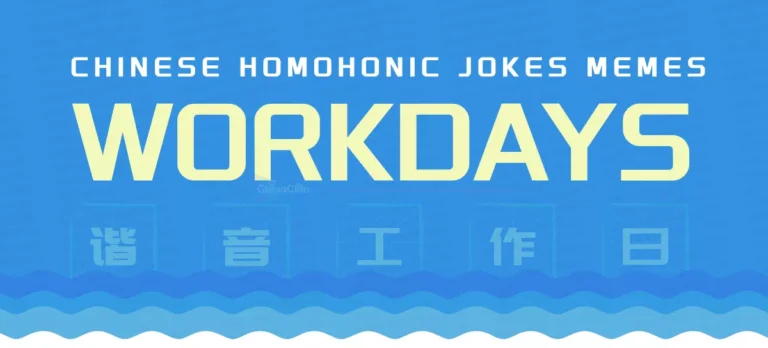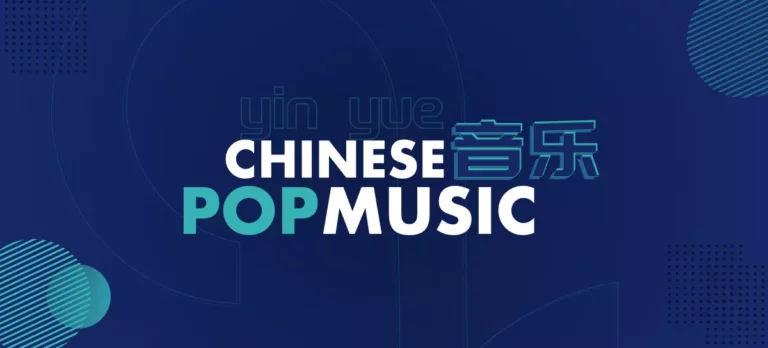What Is And How to Get 2021 Weibo Behavior Report? Review Your Weibo Account's Highlights of the Year With Fun
2021 年微博个人播报 - 趣味回顾你的这一年
Do you know what is your biggest impressive image and characteristic you've shown to others on social platforms, such as Weibo in China? Do you know what is the hottest topic you've engaged in discussions during the past year? And who has the most interaction with you on the Weibo platform...? All these are the most popular questions and answers given by the 2021 Weibo Behavior Report on China's Internet. Then comes a basic question - What is the 2021 Weibo Behavior Report? And how to get it by selves for any of Weibo-ers? Keep reading the following story to find the answer.
Target Story Words
English Words:
Chinese Pinyin:
Standard Chinese:
Similar Chinese Words:
总结 zǒng jié Summary in standard Chinese (Putonghua).
Related Chinese Words:
盘点 pán diǎn The popular saying of run-down in Chinese.
微博人设 wēi bó rén shè The virtual persona and characteristic you have showed on Weibo social platform.
Related App/City:
微博 wēi bó One of the most popular social platform and app in China support posting and sharing multi-media content on Internet, formerly known China's microblogging website.
What is 2021 Weibo Behavior Report?
什么是“微博播报 2021”?
The "2021 Weibo Behavior Report", formerly known as "Weibo Broadcast", is an annual-released interesting user summary and interacting activity launched by Weibo, one of China's most popular social platform and app supporting any users to post and share via multimedia content with others on the Internet. It allows Weibo users who already have an existing Weibo account to review themselves for fun how they have used Weibo within the past year and their highlights of the year on the Weibo platform proved by some innocuous figure report.
“微博个人播报 2021”是中国社交平台微博官方发布的一项年度的趣味用户总结和互动活动,帮助拥有微博账号的用户回顾过去这一年里在微博平台上的大致使用情况及“亮点”。
On a day before Christmas Eve 2021, the latest 2021 Weibo Behavior Report activity has been officially released to its netizens by pushing up a Chinese hashtag #我的微博播报# (wǒ de wēi bó bō bào) ranking on Weibo hot searches of the day. And within the following two days, the topic has rapidly attracted over 500 million views with approximately 1.1 million user interactions and discussions on the Weibo platform.
在 12 月 24日,微博终于发布了目前最新版的微博用户的个人年终播报。一个中文同名词条“#我的微博播报#”迅速登上了当天的微博热搜,并在两天之内吸引了超 5 亿的阅读量和约 110 万的用户讨论。
What's more, the annual Weibo Report at the end of the year is not a serious and formal business report on user behaviors or similar data summary, but generated for fun interactions and social entertainment. Each volunteer has a right to view his or her personal report and decide whether or not to share the interesting report to friends or the netizens via the platform.
这样一份微博用户的个人年终播报并非正经严肃的用户行为分析或商业报告,而是一项好玩有趣、互动性强、娱乐化的用户年终总结。任何微博参与者都可以选择仅浏览自己微博账号的个人播报或者还可分享到朋友或平台上其他用户。
How to Get My Own Weibo Account's Behavior Report 2021?
怎样生成自己的微博播报 2021 版
The online activity of the 2021 Weibo User Behavior Report is only available for the user who has an existing Weibo account already that has been used over a period of time. If you do have it, it's free to follow the steps below to start a review on your personal Weibo account's highlights of the past year. Let's go!
微博的个人播报仅适合已拥有微博账号且已使用了一段时间的用户。若你已拥有自己的微博账号,可以按以下步骤来生成自己的微博个人播报。
Step 2. Tap "Me" at the Bottom
步骤二、进入“我的”
Then go to the bottom navigation menu of the Weibo app, find the menu item "Me" and tap it to enter your Weibo account's profile page. If you haven't yet login to the app, please sign in with your existing Weibo account first.
在底部点击“我的”进入微博账号的个人中心界面。不过,需先登录。
Step 3. Scan The QR Code to Participate In the Activity
步骤三、扫描二维码
After entering your profile page, go to the right top and find a scanning icon that can trigger your mobile's camera function alive from the Weibo app. Then activate the camera of your phone and scan it to the QR code below assigned for the 2021 Weibo Behavior Report activity. Now you can follow the tips on the screen to start a small journey to look back at your highlights of the year on the Weibo app.
然后,点击个人中心界面右上方的扫描图标,启动手机摄像头功能,对着下方指定的二维码扫描即可生成和浏览自己账号的微博个人播报了。
The report is generated for fun and you can decide whether it is viewed by just yourself or the public on Weibo view the sharing feature.
作为一个主要供娱乐互动的年终总结,你可以自行决定是自娱自乐一下,或是分享到微博上与大家“众乐乐”一番。
To know more traditional cultures and trends in China, or looking for starting Chinese learning entertainingly, keep an eye on our updating at www.chinaclife.com.
想知道更多中国的传统文化习俗和当下热点趋势,或想趣学中文,记得随时关注我们的更新。
Enjoy!
Questions & Additional
Have you got any tips from this bilingual Chinese story above?
Do you have any other questions or suggestions?
You are free to write it down in the "Comments" section below or in our groups.
Any thought from you is appreciated, valuable, and might help the rest of the residents on the planet. 😀
Additionally...
Did You Start Learning Chinese with Pinyin?
Continue to read our User-friendly Chinese-Pinyin version of this story
(Unlocked for Free Logged-in and Premium residents only).
Hope it Helps! : )