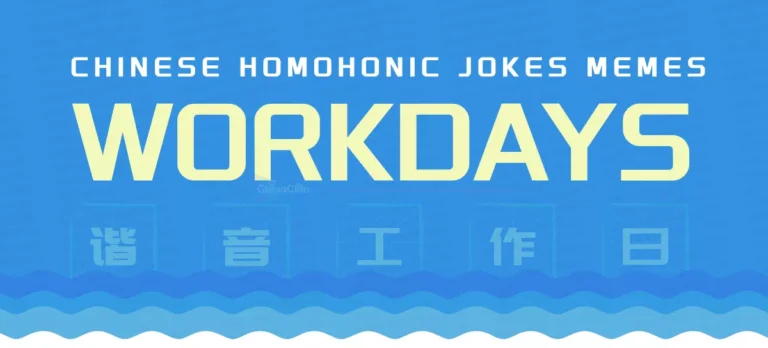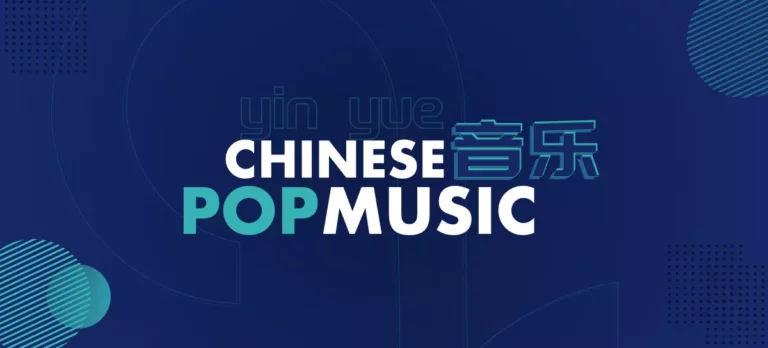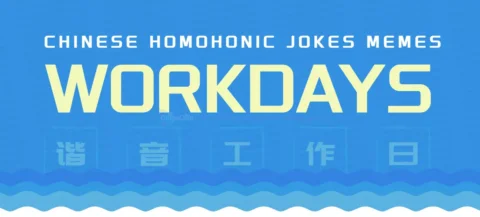WeChat is a super social messaging and communication app, developed by one of China Tech Giants Tencent company, that enables people to start one-to-one or group chatting on almost all kinds of smart devices at present. Meanwhile, WeChat is also one of the most commonly used mobile payment application tools in China. With its powerful embedded WeChat Pay function, WeChat is considered as well as Alipay to be both two Chinese powerful payment apps on China's mobile payment market. 微信是由中国的科技巨头之一腾讯公司开发的一款能在大部分智能设备上进行一对一或者群聊的超级社交通讯产品。同时,微信也是中国最常用的手机支付应用工具之一。其内置的强大的微信支付功能,与支付宝的移动支付功能同属于中国移动支付领域的两大超级应用。 Right now, over a billion users have been using this instant communication tool on the globe, of which the Chinese people are the most. As the latest official financial report data, the total global accounts of Wēixìn and WeChat has reached 12 billion. 在全球,已有超过十亿人正在使用这款即时通讯工具,其中以中国人为最。根据官方财报数据,微信和 WeChat 全球账号总数已达十二亿之多。 Furthermore, WeChat for Mac is the independent and online instant chatting client application program specially developed by Tencent for using on Apple's computer devices with MacOS operating system. 微信苹果版是专为带有 MacOS 操作系统的苹果电脑设备而开发的独立的在线聊天客户端程序。 If you haven't yet got your own WeChat account, please follow the steps here in guide helping register a personal WeChat account via a mobile phone. 如果你还没有微信账号,可以阅读我们的教程来注册一个专属的个人微信账号。 Then, you are able to install and launch Wechat for Mac program on your Mac desktop computer or MacBook series laptops, such as MacBook Pro. And at the same time, you can also log into the same WeChat account via its app on your smartphone. 然后,你就可以 Mac 台式电脑上或 MacBook 系列电脑笔记本上(例如 MacBook Pro)安装和启动微信苹果版了,同时,你还可以通过手机上的微信应用来登录同一个微信账号。 The answer is absolutely YES!! 答案当然是可以的!! Tencent has developed WeChat for Mac client application for macOS users. And you are free to download and install WeChat for Mac from either WeChat official site or Mac App Store. 腾讯公司专门为 Mac 用户提供了适用于苹果客户端的微信应用程序。你可以从选择微信官方网站下或者从苹果商店下载和安装最新的微信苹果版。 Please note, the latest WeChat for Mac program (Ver 2.3.31) only works normally on macOS X 10.11 EI Capitan or above. 请注意,最新版本 ( 2.3.31 版) 的微信苹果版应用程序仅适用于 macOS X 10.11 EI Capitan 及以上的 Mac 操作系统。 The following guide may applies to: 以下教程适用于: A. Those who have already registered a valid WeChat account after installing WeChat app on a mobile phone. A. 手机上已安装了微信应用,并已注册了一个微信账号; B. Those who are able to download and install WeChat for Mac application on a personal MacBook device or Mac Computer. B. 可以在自己的苹果电脑笔记本或苹果电脑里下载和安装微信苹果版应用程序的人; C. Those who are more likely to type text messages with a keyboard rather than with fingers. C. 更习惯于用键盘输入和发送消息而不是靠手指敲击屏幕的人; D. Those who are expecting to find files in MacBook/Mac computers and transfer files to another WeChat account remotely. D. 想要在苹果电脑里找出文件并远程发送至对方的微信账号的人。 Tips: If you are not permitted to install program application on MacOS devices, such as a working or public computer, you can still use WeChat on portable or desktop computers by launching Web WeChat from a browser instead. 小提示:若你无法在带有 MacOS 系统的电脑设备上(如办公或公用的笔记本电脑)下载或安装微信苹果版程序,你仍然可以通过启动苹果设备的浏览器打开微信网页版来使用微信。 Take a MacBook notebook and an iPhone device as an example. 以一台苹果笔记本电脑和一部苹果手机为例。 Tips: The full content to show for Free Logged-in and Premium residents only. Please click Log-In / Sign Up for Free button on the top right to unlock them. Tips: The full content to show for Free Logged-in and Premium residents only. Please click Log-In / Sign Up for Free button on the top right to unlock them. See u soon... : )What Is WeChat for Mac?
| 什么是微信苹果版?
May I Use WeChat on MacBook or Mac Computer?
| 能在 MacBook 或 Mac 电脑上使用微信吗?
Who Is Applied To This Guide?
| 本教程适用的群体?
How to Use WeChat for Mac on a Macbook or Mac Computer?
| 怎样在苹果设备上使用微信苹果版客户端?
More Stories to Be Continued...