Latest: How to Register A QQ International Account (2019-2022) For PUBG, Avena of Valors, Quick Login to Chinese Apps
应用指南:怎样注册 QQ 国际版?
One story introduced you that how to register a QQ International account for quick login into Chinese apps and hot mobile games like PUBG, Avena of Valor, etc. With over 600 million monthly active users, QQ not only enables you to remotely communicate online with Chinese friends and business contacts but also provides quick login support into many other Tencent-based and Chinese apps. Keep reading the following to get more about it.
Target Story Words
English Words:
Chinese Pinyin:
Standard Chinese:
Similar Chinese Words:
创建账号 Chuàng jiàn zhàng hào Create a new account.
Related Chinese Words:
登 录 Dēng lù Sign in or Login with an account.
Related App:
腾讯 QQ Téng xùn QQ One of Tencent's online messaging tool.
Table of Story
- Story Word in English / Chinese / Pinyin
- Listen to Chinese Pronunciation
- What is "QQ"?
- Why Register QQ Account?
- Which QQ Is Better For Me?
- Tips Before QQ Sign-up
- Steps to Register a QQ Account For QQ International App
Case One- Case Two: Desktop Guide for QQ Registration - Recommended
- The Next May Interest You
- Share & Comment
Firstly, What is QQ?
QQ, known as Tencent QQ, is China’s famous multi-platform instant messaging application developed by China’s tech giant Tencent company. It not only supports instant communication, via text, voice, and video, one-to-one or group message, and also allows you to share images/photos/videos/audios/files between you, friends and others with ease. To get to know more about QQ, please read QQ's bilingual introduction story later.
Why Should I Register QQ Account?
- Keep in touch with your Chinese friends, colleagues, customers & clients, and also Chinese business partners. Believe me, that most Chinese people use QQ or WeChat for online communication much more than using emails. That's a quite different cultural habit from that out of China.
- A QQ account is quite useful to help you quickly login into other Chinese Apps without further registration. For example, you can register a QQ account for PUBG (PlayerUnknown's Battlegrounds) game's Chinese edition. A quick login and enjoy a different game experience as well as the built-in Asian beneficial rewards.
- A great tool to transfer even large files to others.
- Group chat or discussion.
- Make new friends via the Look Around feature.
- More all-in-one functions in the Chinese version such as the entry of Tencent games, news, short video clips, etc.
Which Version of QQ Is Better For Me?
There are two different QQ versions: QQ Chinese version and QQ International version. Don’t mistake the two website addresses of the QQ Chinese site and QQ International.
Chinese Version of QQ, please visit official site: https://im.qq.com/index.shtml
The website for of QQ International, please visit official site: https://www.imqq.com/ is only for introduction and showcase now. And it's not a matter. just gnore it and jump to the registration process.
The latest registration process is quite different from that in previous years, more strict than before due to avoid such as the abuse of QQ accounts. QQ is also requiring real-name registration (which is also required by Sina Weibo app and more Chinese apps) via your valid mobile phone number.
If you are living in the mainland of China, or other areas of China such as Hong Kong, Macau, and Taiwan, and you have owned a valid local phone number, it is easy for you to complete the registration within QQ Chinese version. It's obvious that the QQ Chinese version provides more dazzling functions.
Otherwise, you’d better install and sign up an account for QQ International version, because it supports the phone number from more global countries and areas. And to get a full English and clean interface, it is also suggested to use the QQ International version you are still able to register a QQ International account via the following desktop registration method and use the QQ account to login QQ since it supports multiple interface languages.
To register QQ account for QQ International from desktop, please jump to CASE TWO directly – register QQ on desktop. And then you are free to download QQ client from here www.imqq.com. Both mobile versions are provided: for iPhone and Android mobiles. You can download QQ International Apps at Apple Appstore or Google Play Store and get more QQ-clients for other large-screen devices and operating systems from the official site.
Tips You Should Know Before QQ Sign-up
- The QQ International version can be installed and registered on your mobile phones, or desktop, but the app as up-to-date as the standard Chinese QQ version.
- The QQ Chinese version can be installed and registered on desktop or mobile phones, but its verification only supports local Chinese phone numbers including that of China mainland, Hong Kong China, Macau China, and Taiwan China.
- It is not available anymore to register QQ account without a valid mobile phone number.
- Fake/virtual mobile phone number may cause lots of failures because the registration becomes more and more restricted than ever due to the abuse registration before.
- In the test, try to register QQ account via PC / laptop (CASE TWO), which is easier to succeed.
- After completing QQ registration, be sure to login in three days or the account will be recycled.
- If possible, please take a record of your QQ number (the QQ ID) and remember it.
- You can get a quick login into many other popular Chinese Apps with your QQ account without further registration (BTW, so did WeChat Account).
- You will obtain a QQ mail account automatically at meanwhile, which is the second hot and free email service provider in China. It is free and facilitates transferring large files to others via email.
Now, you can follow the steps below and start your own QQ registration.
Steps to Register a QQ Account For QQ International
CASE ONE - register QQ within a mobile phone- Go CASE TWO directly - register QQ on desktop - Recommended
CASE ONE
Step 1. Install the QQ International App.
Visit the QQ International Website on your browser: www.imqq.com.
If it doesn’t show English automatically, please click the right top button with the words "简体中文(jiǎn Tǐ Zhōng Wén)" indicating the Chinese simplified, then you can select the English option.
Then click Download, you will see the indications for installation from Appstore or by scanning the QR code (please note there may some wrong-link jumped after extracting the QR code when I test, hope it gets optimized now. )
Step2. Launch App and Change the Language of Interface If Necessary.
Currently, the App of QQ International supports eight languages including:
- English
- 简体中文 (jiǎn tǐ Zhōng wén) | Chinese Simplified
- 繁体中文 (fán tǐ zhōng wén) | Chinese Traditional
- 日语 (rì yǔ) | Japanese
- 韩语 (hán yǔ) | Korean
- 荷兰语 (hé lán yǔ) | Deutsch
- 法语 (fǎ yǔ) | French
- 西班牙语 (xī bān yá yǔ) | Spanish
We hope more could be added later.
Step 3. Read and Accept Terms & Privacy.
Click the “Accept” button to get into the Sign-up Interface.
Step 4. Select the Country.
In the Sign-up interface, select the country according to your mobile phone number. There are too many choices now.
Step 5. Input Valid Phone Number and Get Verified.
According to the App said, your mobile phone number collected for your registration to use its service in accordance with the terms of their Privacy Policy. The information then will be used mainly for account verification and password retrieved. If you lost your password or your login name, how will they confirm that you are the real user, not another fake person? In that aspect, the basic information you provided could be helpful to identify you.
You are free to read the Privacy Policy in detail if you really care about it.
Step 6. The Last Step.
Click the "Next" Button to Completed the registration.
CASE TWO
With regard to the last step of Case one, someone may encounter an error like this:
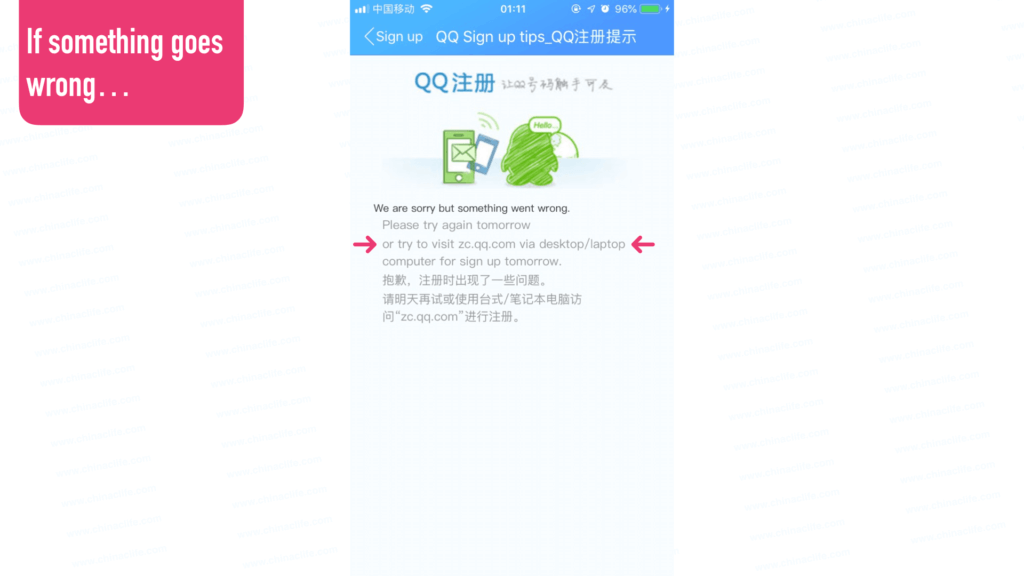
In that case, please follow the desktop guide below to register QQ on a PC or laptop device.
Step 1. Visit Offical Website in Your Browser

Simple to open zc.qq.com in your browser via PC or Laptop. Or click the button below to visit the page with the English language selected.
QQ International Official Site : )
Step2. Change the Language If It Is Not.

If it shows the Chinese characters like 简体中文 (jiǎn tǐ zhōng wén) on the right top of the page, it means the page you are browsing is in Chinese Simplified language. Click it to change the language into English.
Step 3. Input a Nickname and Info As Required.
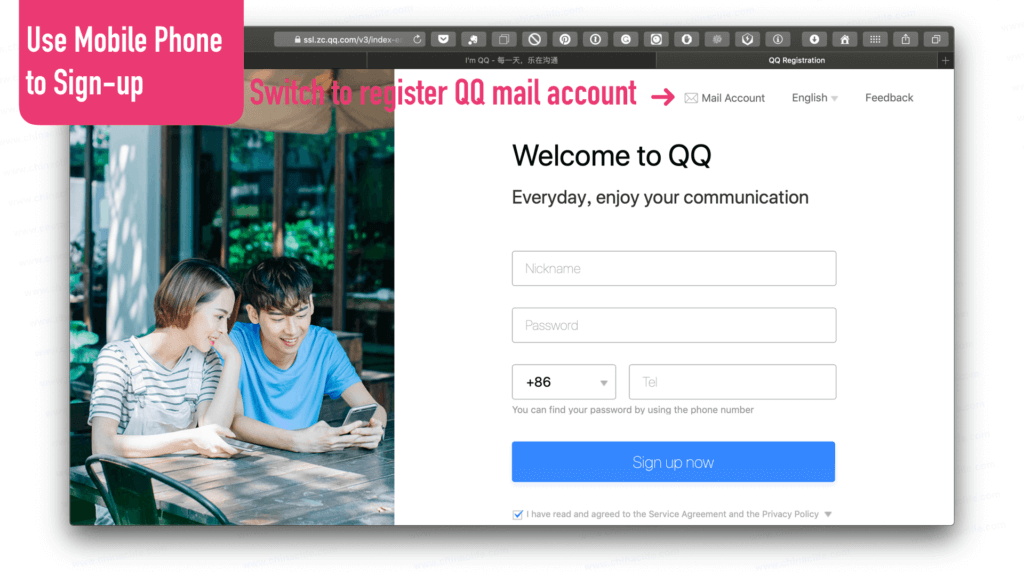
Your Nickname —— whatever you want others to see.
Set your Password —— 8 to 16 characters with no space, as much stronger as better.
Select the Country’s Code —— Which is consistent with your mobile phone number.
Input your Phone number —— Which is used to receive a free SMS verification code.
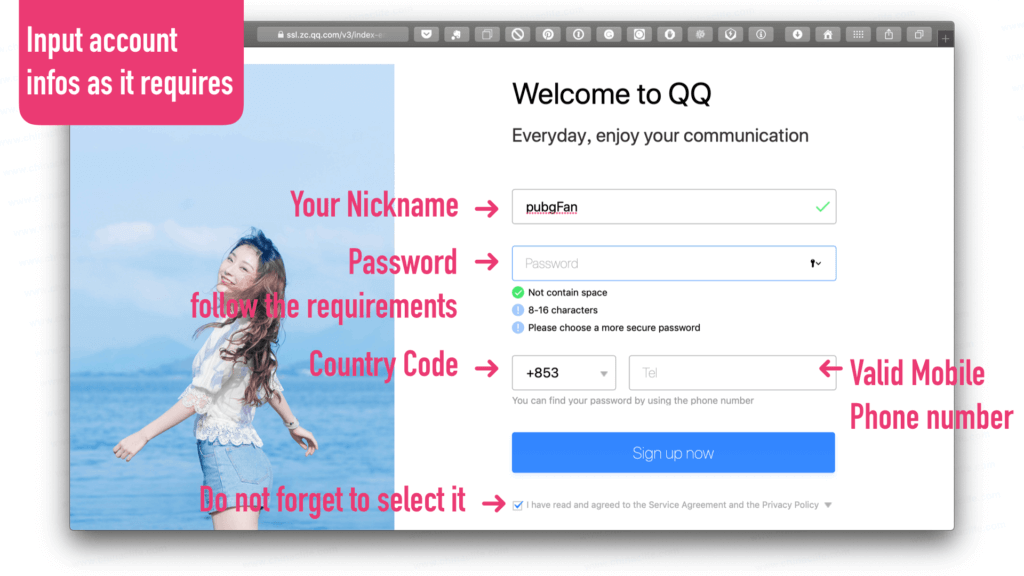
Later input the verification code you received on your mobile phone.
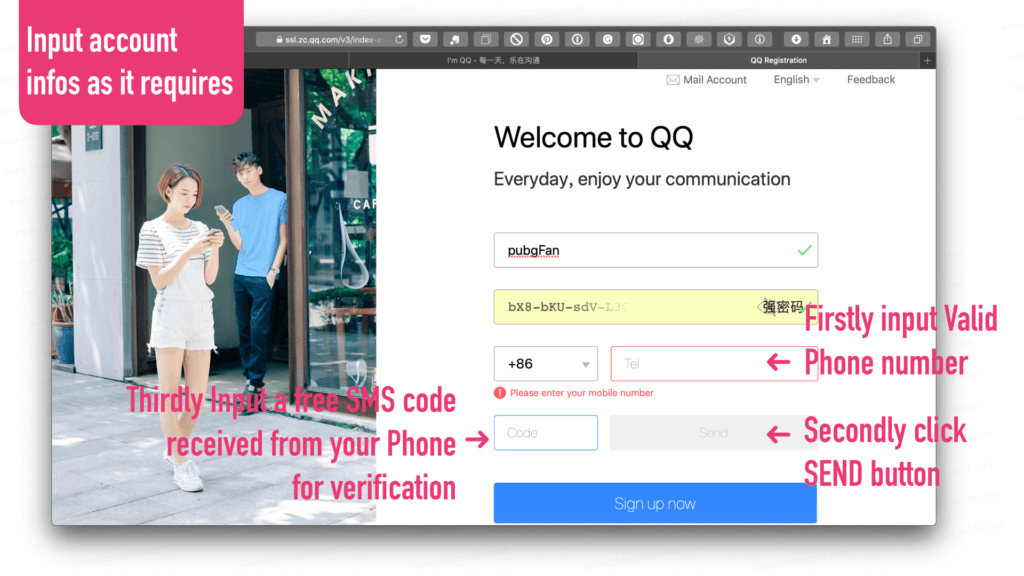
Congratulations! And one last step is left.
Step 4. Congrats! Your QQ ID Is Born.
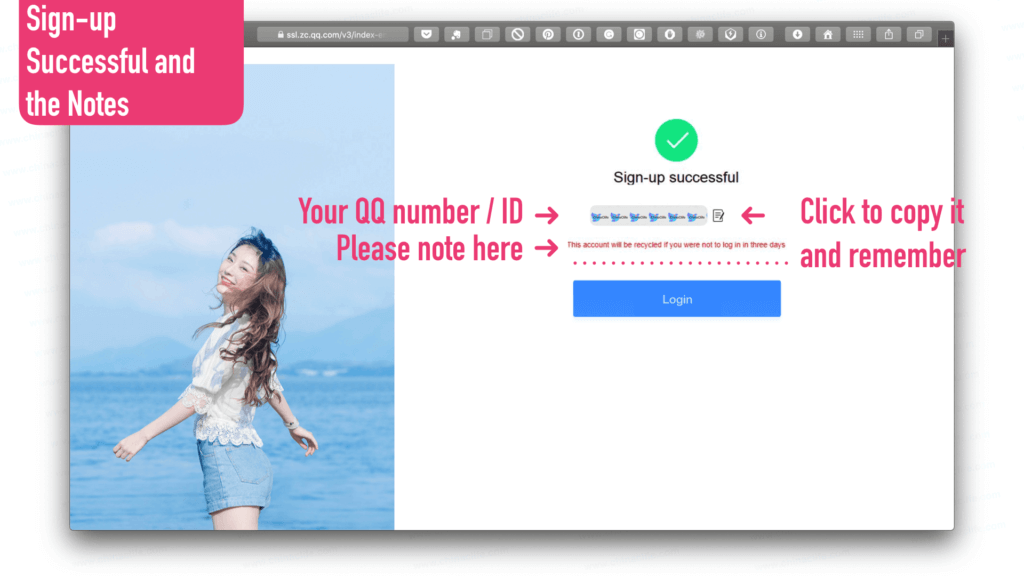
After Sign-up successfully displayed on the screen, you could see a number which is your QQ number or it can be called QQ ID.
Please copy it and paste anywhere as a backup and remember it.
Please remember to login to QQ with your QQ ID in three days. Or the account you registered might be recycled.
A QQ ID will be quite useful in China because you can use it to fast login to most Chinese Apps and websites without sign-up from the beginning. So does WeChat ID.
You can also login to Pubg’s Chinese edition with your QQ ID.
One more thing, you will also get a free QQ mail account automatically after your QQ ID was born, like YourQQNumbers@qq.com. You can also use your QQ account to login your QQ mail system by visiting mail.qq.com. The QQ mail service is stable to connect with others in China and also gives you a chance to upload big-size attachments to others via email.
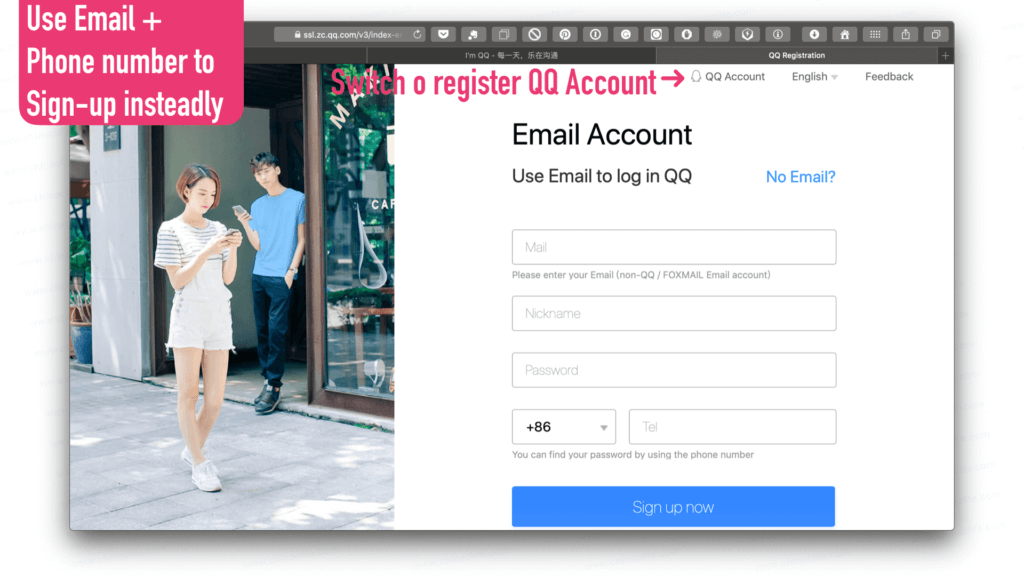
Wish you good luck!
Questions & Additional
Have you got any tips from this bilingual Chinese story above?
Do you have any other questions or suggestions?
You are free to write it down in the "Comments" section below or in our groups.
Any thought from you is appreciated, valuable, and might help the rest of the residents on the planet. 😀
Additionally...
Did You Start Learning Chinese with Pinyin?
Continue to read our User-friendly Chinese-Pinyin version of this story
(Unlocked for Free Logged-in and Premium residents only).
Hope it Helps! : )

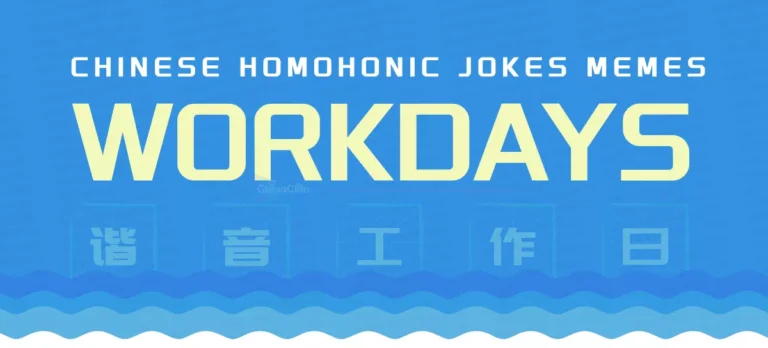



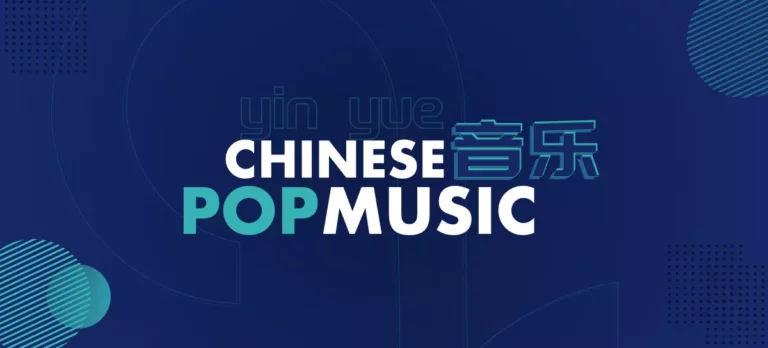

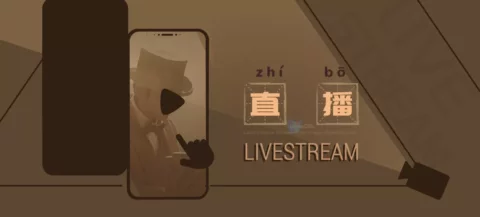



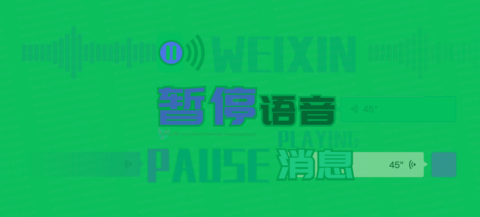








how can i get a china number outside china for qq verification.
hi sean, it is unnecessary for users outside of China to get a Chinese phone number for QQ verification. In fact, you can use your own valid phone number from your own country to register QQ and then get verificated. The international QQ app now supports many country’s phone number now, please view the case I – > step four. You can check if your country code is in the qq’s country-support list in QQ international app.
I am from the Philippines and still I can’t register
I still can’t register.
What’s your problem? And in which step? you may give some details.
aaaaaaaaaaaaaaaaaaah, i’m from Vietnam, and I can’t register. 🙁
In which step you got failed? Did not receive the verification code?
I can’t register because it always says “Servers are busy” on the website. I tried downloading the international app, but it closes out immediately every time I try to open it. The only available QQ app on the Play Store is the Chinese version and I even tried to install that one too. It can open, but when I try to register, it gives me the same message that the “Servers are busy”.
Hi, I think you may check if the app is supported in your country or area. If there is not the international version of QQ app in your local App Store, either Google Play Store or Apple APPStore, it is probably because that it is not available in your country currently.
Additionally, QQ has strict rules and has done many works on avoiding the abuse of registration. if you have tried too many times on registration or have made too many mistakes, you will probably get the notice like “server is busy”. In the case, you can leave the site and try it later, several hours later.
Hi, I have installed the QQ international app in my phone. When I tried to signup through the QQ international app, it will automatic direct me to download QQ China app. I have also downloaded this QQ China app as well and still unable to register a QQ account.
I have also tried to register through the QQ international official website too. After I have filled everything and click ‘Get verification code’, it popped out this error message “Server is busy, please try again later’… I am out of idea of registering QQ account. I have not facing any problem when registering my WeChat account. Do you have other method to help overseas user to register QQ account? Thanks!
I have had the same problem with them crashing and on the QQ international that they have through Google play has no way of changing it to English so there is no way to see how you can register it and even after you register your number and it doesn’t take you to the page like the YouTube video show when you download it from Google play store to install it I need a QQ mail in order to keep in touch with a Chinese girl that I have met over the internet on a dating site and it seems like everything is being blocked from the United States to China I was even using WeChat and it stopped operating properly also it’s saying thatuser ID does not exist when I know it exists and fact she took a screenshot of a message she tried to send and it would not go through please fix these problems
Sou brasileiro, tenho uma conta QQ há muitos anos. Quando fui fazer a vinculação de minha conta como Wechat, congelaram a minha conta, isso em setembro de 2019. De lá pra cá tenho tentado de todas as formas a descongelar a minha conta mas não consigo. Eles dizem que tenho que achar um amigo para ajudar a descongelar a conta, entretanto, não tenho como entrar em contato com os amigos com a conta congelada. Gostaria de saber se alguém pode fazer isso por mim, mesmo que eu tenha que pagar. Obrigado.
I’m afraid I could not read your language…hope others may help.
Hello,
I cannot login to QQ.
It says that “Your mobile phone number may have security risks tested by our system. Please change a new mobile phone number to register QQ account. You can find your password by using the phone number”
I am from Philippines using +63 cell code.
I also have tried using another phone number and still the error will persist.
I am hoping you could help me on this.
As far as I know, the most common reason is that your phone number might probably have been used to register too many QQ accounts, might not by you but by the previous phone number owners. There is probably no other solution to resolve it except trying other valid phone numbers. Or you can also ask Tencent’s customer service for help.
Hi! This is very helpful. However, when I try to register a mobile phone number (+63 from Philippines) on the website, this message shows: “The mobile phone number ******** needs to be verified on the mobile phone QQ before the QQ number can be registered” along with a qr code. I checked both QQ and QQ International and there doesn’t seem to be a way for me to scan the QR code provided. Does that mean I need an active QQ app account user to scan the code? Thank you!
QQ does have a function to scan the QR code. In fact, almost all Chinese social apps have the Scanning feature. In QQ app, you can click the top right “+” plus icon and then find a “Scan” button in the popup menu. Click “Scan” to activate camera scanning function.
Hello, I also have this problem, and I can’t seem to find the scanning feature. Do I have to be signed into an already existing account to access this feature?
It should be the QR code for downloading the app. You can try to launch the mobile phone’s QR code scanning feature (iPhone provided) to scan and it will probably lead you to the app download page. Then try to install QQ app on your mobile phone with your local phone number. If you have already installed app, just ignore the QR code but go further with the mobile registration steps.
Hello, how can scan by QQ register? It’s said need download.. how can register? Because I can’t still new account by qq
Do you mean to install QQ? You can go directly search “QQ” at Google or Apple’s AppStore, and then click “install” or “Get” or similar button to start installation of QQ app. Once its installation completed, you can launch QQ and create your own QQ account by following the steps we offered above. Hope it helps.
Hello. I have a QQ account and it worked fine. Now it is blocked for some reason and it wants me to change the password. It needs to send me a SMS but I never receive it. I have a Cambodian phone number. I have NO idea why that happened. I have tried to get a new account but still have the SMS problem or it just goes into a Chinese page and I can’t translate it. QQ is NOT user friendly. Do you have any suggestions? Thanks
I have no idea about the issue you’ve met on your side but I could give some tips and see if they are helpful:
(Please pay more attention to the tip 3 and 4, and maybe they are the most probable reasons caused this problem)
1. Please first confirm that the country/region you selected for your mobile number country code is correct.
2. Check whether the mobile number you entered is correct. There is no need to enter the country code again when entering your mobile number.
3. Are you sure that your mobile phone and mobile number is able to receive SMS messages. Try sending an SMS message to your mobile number from another mobile phone to make sure that your mobile phone is able to receive SMS messages correctly. If you’re unable to receive SMS messages, it’s probably caused by a poor network connection, or it’s because your number is roaming/out of credit/out of service, etc. Please try again 30 minutes later or register with another phone number.
4. Check whether your phone has any anti-virus apps that block SMS messages from unknown senders. If so, turn off the blocking feature from your anti-virus app temporarily, and request another SMS verification code. Alternatively, you can also opt for “Verify via phone call”.
Hope they helpful.
Thanks for your quick reply. I can receive SMS messages from other people no problem. Even from other countries. It just seems the ones from QQ are not going through. I don’t have any anti-virus apps either. When I click on “very another way” or such, nothing happens. It seems the SMS is the only way.
I’m afraid currently no better solution there. You may try it a few days later or use another phone number to get a new account instead.
I have been trying to register a QQ account using QQ website and mobile from US, but has been unsuccessful. Can never receive the verification SMS code not sure why.
Please see the replies above that related to SMS-receiving issue. And it’s suggested better to use a valid mobile phone number to receive the code. Please check if you are using a virtual phone number which may be probably used for registration for too much times and will become unavailable.
There are 6 other ways I found to Register a qq account in 2020
1. Find a Chinese friend. Ask him to verify the qq qr code for you.
2. Go to kiwikiwifly and peopleperhour, and search qq keyword in the search box. so you will see lots of freelancers can offer this kind of services. You can directly buy these services by escrow transaction. It’s secure and will save you lots of time. These are top 2 freelancer marketplace in EU. Remember that you must use your phone number! The price around $30-$60.
3. Go to taobao marketplace. This is a marketplace like amazon, but most 60% Chinese use it. The website language is Chinese, but you can use google translate chrome extension. You can buy this service in this marketplace.
4. There are also some websites you can buy it. and they always use paypal. You can use the paypal 14 days transaction feature.
5. Go to a Chinese restaurant, buy some food, and ask the restaurant owners scan the qr code for you. sounds funny? but sometimes it could work, because Chinese restaurant owners must have wechat and wechat pay, because they want to pay a few tax to the U.S. This is a secret rule for Chinese restaurants of EU and U.S. If they don’t want to help you, report their business to the government tax offices.
6. try to hire a part-time virtual assistant in china. this will fix your lots of issues.
ok so this is my problem
when i signing up from the website, this come up after i click send code:
“The mobile phone number 08********** needs to be verified on the mobile phone QQ before the QQ number can be registered”
and i also tried to registering on mobile bit the QQi is already outdated, and the current QQ doesnt send me the code, im using my own mobile number
[…] Latest: How to Register A QQ International Account (2019 … […]
[…] 6 Latest: How to Register A QQ International Account (2019 … […]
[…] Steps to Register a QQ Account For QQ International […]
[…] Step 2: Add a bank card. Now you can add a credit or debit card to link with your WeChat Wallet. You will need a Chinese bank card. *Important: make sure you use the exact name you use that matches with the name linked with your bank card. The name field is also case sensitive. https://www.chinaclife.com › how-to-register-qq-international-account-2019-for-pubg-and-quick-lo… […]
[…] Steps to Register a QQ Account For QQ International […]
[…] Latest Guide: How to Register a QQ International Account … […]
[…] https://www.chinaclife.com/how-to-register-qq-international-account-2019-for-pubg-and-quick-login/ […]
[…] Latest Guide: How to Register a QQ International Account … […]
[…] Latest Guide: How to Register a QQ International Account … […]
[…] https://www.chinaclife.com/how-to-register-qq-international-account-2019-for-pubg-and-quick-login/ […]