How to Register QQ Email Account? (Desktop Guide)
怎样注册 QQ 邮箱?
How to register a QQ email account, or known as the QQ mail account? QQ email account represents the suffix of @qq.com, the online mail service provided by China's Tencent tech company. Follow the desktop guide below to get step-by-step instructions in creating a new QQ email account.
Target Story Words
English Words:
Chinese Pinyin:
Standard Chinese:
Similar Chinese Words:
邮箱地址 yóu xiāng dì zhǐ the translation of email address in Chinese.
创建邮箱 chuàng jiàn yóu xiāng Create a email account.
Related Chinese Words:
发邮件 fā yóu jiàn the Chinese phrase means "to send a mail".
What Is “QQMail”?
什么是 QQ 邮箱?
As the name suggests, QQMail is one of the products developed by Tencent, one of the Chinese Tech Giants, designed to offer users convenient, stable, and high-efficient electronic mail services. Since each email address created is bound with a QQ number (or known as QQ ID) as the prefix which is auto-generated by the system at the same time, it is called “QQMail“. And Tencent also provides the enterprise version of QQMail for startups, the small and intermedium enterprises, which is called “Tencent Business Mail” or “Tencent EXMail”.
QQ 邮箱是由中国科技巨头之一腾讯开发的旨在为用户提供便捷、稳定、高效的电子邮件服务的产品。 由于生成的每一个邮箱地址前缀均为系统同时生成并绑定的 QQ 号码(即 QQ ID 号),因此得名为“QQ 邮箱”。 同时,腾讯旗下还提供服务于中小企业的企业版电子邮箱产品,称之为“QQ 企业邮箱”。
Moreover, QQMail supports sign-in and uses on multiple platforms including web browsers on the computer, iOS / iPad, and Android devices. One of the most popular features is to allow users to send 3G-limited attachments within a QQ email.
QQ 邮箱支持在电脑网页、iOS / iPad 客户端、及 Android 客户端多个平台上登录和使用。其最受欢迎的功能之一是允许用户通过邮件发送3G的超大附件。
To be mentioned that, another popular Tencent product WeChat supports users to check emails received in QQMail account and compose emails directly in WeChat. But this function requires to be activated manually in the general settings of the WeChat application.
另外值得一提的是,腾讯的微信支持用户在微信中直接查看 QQ 邮箱里的邮件以及撰写新邮件。但此功能需要在通用设置中手动开启。
QQ Email Account
关于 QQ 邮箱账号
Due to the close relationship between QQMail and QQ, if you have already used any of them, you will obtain another one too. For example, if you have already registered a QQ account, you can directly use "yourQQnumber@qq.com" or "your QQ number" plus the QQ password to login to and use QQMail without sign-up.
由于QQ 邮箱和 QQ 之间的密切关系,若你已经用了其中任一种,将同时获得另一个。比如,若你已经注册获得了一个 QQ 号码,那么无需再另外注册 QQ 邮箱了,而可直接使用 “你的 QQ 号码@qq.com”或者“你的 QQ 号码”,和 QQ 登录密码一起登录和使用邮箱。
If you have got none of the above, no QQ number owned, then you could register a QQ email account as well as obtain a QQ number bound with the email. The former can help you log in and use the free QQ email account, while the latter QQ number can be used to quickly access most of Tencent products, such as QQ (the instant chatting tool), WeChat, QQMail, QQ games, and so on.
若尚未获得自己的 QQ 号,那么可以直接注册一个新 QQ 邮箱账号,来获得一个 QQ 邮箱和绑定的 QQ 号码。前者可以用于登录和使用免费的 QQ 邮箱,后者 QQ 号码可以用于登录大多数的腾讯系产品,如 QQ (即时聊天工具)、微信、QQ 邮箱、QQ 游戏,等等。
Moreover, since QQ and WeChat have a fairly wide user base in China, obtaining a QQ number, a QQ email account, or a WeChat account, can help you quickly access most China Apps.
由于 QQ 和微信在中国境内拥有的相当广泛的用户群体,拥有一个 QQ 号和 QQ 邮箱,或者微信号,几乎可以帮助你快捷登录绝大多数的中国系 App 产品。
Step 1. Go to QQMail International Website in English
步骤一、 前往 QQ 邮箱的英文国际站
Firstly, launch the browser on your computer, copy and paste the URL of QQMail’s official international website in English into the address bar of the browser: en.mail.qq.com.
打开电脑,将 QQ 邮箱的官方英文国际站地址 en.mail.qq.com 复制粘贴到浏览器的地址栏中。
Then, as suggested, if you have already obtained a QQ account, you can either Sign-in QQMail by inputting your QQ number & QQ Password, or quick and secure Sign-in by scanning the QR Code after launching the QQ app. No registration anymore in this case.
若你已经拥有一个 QQ 账号,你可以选择通过输入 QQ 号和密码直接登录 QQ 邮箱,或者启动 QQ 应用通过扫描二维码来快速登录 QQ 邮箱。这种情况下无须再注册了。
Step 2. Switch to the Sign Up page.
步骤二、 切换至注册页面
Secondly, click the “Sing Up” link at the right bottom to create a new QQMail account. According to the latest procedure, it will jump to QQ’s registration process for international users.
点击页面右下方的“注册”链接来创建一个 QQ 邮箱账号。根据目前最新的流程,将会跳转至国际版的 QQ 注册界面。
Thus, now you have to continue to register a QQ account to obtain a corresponding QQ email address automatically.
因此,现在则需通过注册一个 QQ 号的方式来自动获取一个对应的 QQ 邮箱。
Step 3. Continue to Register a QQ international account
步骤三、 继续注册一个 QQ 国际版的账号
Then, after jumping to the QQ international website, you can continue to register a QQ international account by following our QQ international registration guide here.
跳转至 QQ 国际版网站后,你可以根据本站另一篇注册 QQ 国际版的教程来继续 QQ 账号的注册。
In this case, if the webpage you see is not in English or your native language, you can click the top right button to change the interface language into the one you expected. For more, please see the related QQ registration guide above.
若你看到的并非是英文页面或以你的母语为主的页面,你可以点击右上角的按钮将页面语言切换成你期望的语言。详见以上相关的 QQ 注册教程。
Step 4. Finally Log-in QQMail after a Successful QQ Registration
步骤四、 成功注册 QQ 后,可登录 QQ 邮箱
Lastly, after obtaining a new QQ ID with success, you also obtain the new QQ email account like "yourQQID
@qq.com" in the meantime. Then go back to QQMail’s official website.
当你成功获得了一个新的 QQ 号以后,你就同时拥有了一个新的 QQ 邮箱账号如“你的QQ号@qq.com”。然后,重新打开 QQ 邮箱的官方网站。
Now you are free to choose one of the following methods to sign in QQMail:
现在,你可以选择以下任一种方式来登录 QQ 邮箱了:
a. Login by Inputting QQ ID & QQ Password.
a. 通过输入 QQ 号和密码登录;
b. Login by Inputting the QQ Email address & QQ Password.
b. 通过输入 QQ 邮箱地址和QQ密码登录;
c. Login by Inputting the Phone Number used to register QQ & QQ Password.
c. 通过输入注册 QQ 时使用的手机号和 QQ 密码登录;
d. Click “Quick Sign-in” and Scan QR code with Mobile QQ (after logged-in).
d. 点击“快捷登录” 并使用已登录的手机版 QQ 应用程序来扫描二维码登录。
Questions & Additional
Have you got any tips from this bilingual Chinese story above?
Do you have any other questions or suggestions?
You are free to write it down in the "Comments" section below or in our groups.
Any thought from you is appreciated, valuable, and might help the rest of the residents on the planet. 😀
Additionally...
Did You Start Learning Chinese with Pinyin?
Continue to read our User-friendly Chinese-Pinyin version of this story
(Unlocked for Free Logged-in and Premium residents only).
Hope it Helps! : )






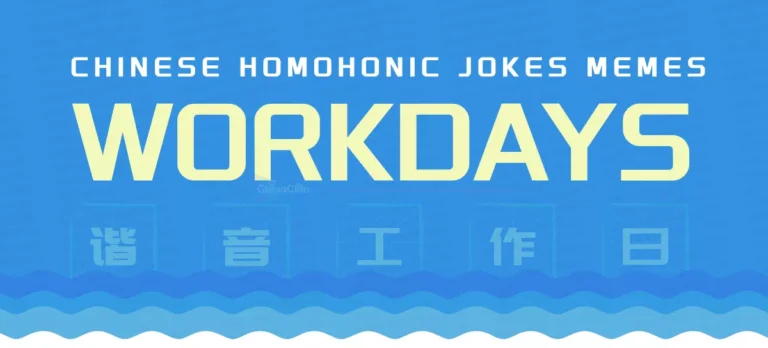



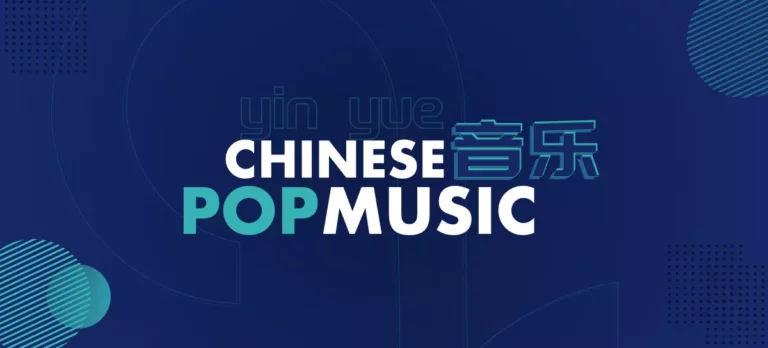

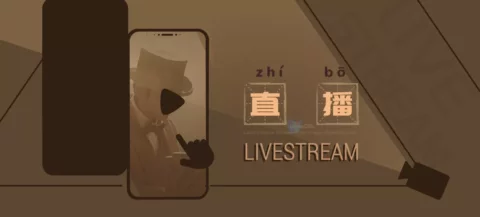



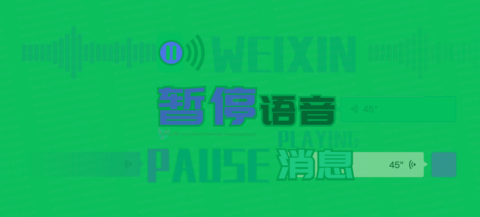


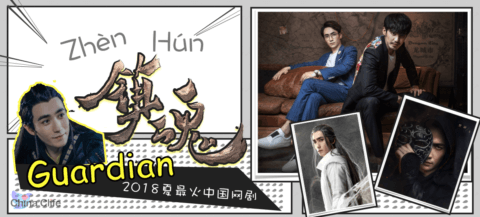





[…] How to Register QQ Email Account? (Desktop Guide) […]
[…] 9. How to Register a QQ Email Account on Your Computer and … […]
[…] How to Register a QQ Email Account on Your Computer and … […]