HOW-TOs: Help Register A Sina Weibo Account Overseas From Desktop
电脑端教程:怎样在电脑上注册新浪微博?
Follow the step-by-step below to get instructions on how to register a Sina Weibo account for overseas from Desktop side. Weibo is one of popular Chinese social platforms, which is suitable for International Chinese learners to make a start on learning Mandarin Chinese language.
Target Story Words
English Words:
Chinese Pinyin:
Standard Chinese:
Related Chinese Words:
注册 Zhù cè To register an account or sign up.
登录 Dēng lù To sign in or login with an account.
Related App:
微博 Wēi bó China's popular social media platform for viewing and sharing multimedia content as well as online communication.
Table of Story
- Story Word in EN/CN/Pinyin
- Listen to Chinese Pronunciation
- What is "Sina Weibo"?
- To Register or Login?
- PC-Client or Mobile App?
- How to Register a Sina Weibo Account via Phone Number
- Firstly: Visit Official Site
- Secondly: Change The Language
- Thirdly: Select The Location
- One Last Step
- The Next May Interest You
- Share & Comment
Have you heard about Sina Weibo before? Sina Weibo, written as 新浪微博 (xīn làng wēi bó) in Simplified Chinese, is a platform launched by Sina Corporation on August 14, 2009, which was initially known as China’s Twitter. Now it has been developed into one of China's largest and most popular social media platforms/apps. Sina Weibo or Weibo for short is a hot Chinese social app with a huge Chinese user base. The number of Sina Weibo's monthly active users has reached 462 million (as of December 2018), surpassing Twitter already, revealed by the official financial data report released in March 2019. Nowadays, A lot of international netizens have also logged in to the Weibo platform and started posting on Weibo to interact with Chinese followers and fans. Due to different Asian cultures, huge markets, and years of development, the latest Sina Weibo is definitely no longer another copy of Twitter or microblog any more. At the current, it is more like a super social and media tool combining with rich multimedia information and instant news, a public platform for ideas and thoughts exchanging, great works and resources sharing, as well as a platform for online communication and social interactions. For more, please click here to read the bilingual story about Sina Weibo’s brief introduction. If you have not got a Sina Weibo account, you can follow the steps here to sign up Weibo from your desktop now. On the other hand, if you are able to see other login entries authorized by other third-party apps on Weibo app's interface, you can check out another tutorial on mobile steps of Sina Weibo Sign up/Login with Tencent's WeChat or QQ account or another PC/desktop tutorial on how to login in Weibo Website through QQ ID, Taobao account and more. You are able to visit weibo.com and start signing up from PC-client on desktop. Otherwise, you can also take out your mobile phone, download and install Weibo app and then launch it. There are two types of Weibo apps, the standard version, and the International version as well. The standard version is the app that most Chinese people get used to installing, with rich features and a dazzling interface, while the international version of Weibo is much cleaner and simple to get started with. Next, you can start your registration tour as follows. Browse weibo.com website, click on the top right and find a link text like 立即注册 (Lì Jì Zhù Cè) if the interface you see is in Chinese language. The link text in Chinese means "Sign up now". Then click the text link, so that you could be redirected to the registration page. You could find a drop-down menu on the right-bottom of the page. Click it and select the English language as you wish. If you don’t have too much patience with the above, you can go directly to the webpage with a one-click here: Now, please choose a country/region code based on your mobile phone number, and input your phone number, the password you wish, and birthday info as it requests. Then click the "Get A Code for free" button to ask for a verification code via an SMS message sent to your phone. So you are able to input the correct verification code your mobile phone received. Here it's important to input a valid and real phone number you owned. Due to Weibo's real-name policy in China since 2017, users won’t able to register, comment or publish social content without real-name verification. So the valid phone number you provided is helpful to receive a free A-code and help you get verified. With regard to the birthday info you input, it helps you get birthday wishes from social friends on the Weibo platform. And you can certainly restrict its visibility to be viewed only by yourself. The locations for sending mobile phone’s SMS message currently are supported as below: If all above goes smoothly, you will get verified successfully! Congratulations! There's only one last step left now. Try it now! Have you got any tips from this bilingual Chinese story above? Do you have any other questions or suggestions? You are free to write it down in the "Comments" section below or in our groups. Any thought from you is appreciated, valuable, and might help the rest of the residents on the planet. 😀 Additionally... Did You Start Learning Chinese with Pinyin? Continue to read our User-friendly Chinese-Pinyin version of this story (Unlocked for Free Logged-in and Premium residents only). Hope it Helps! : )About Sina Weibo in China
Register or Login?
Register a Weibo Account from PC-Client or Mobile App?
Step #1. Visit Sina Weibo’s Official Site
Step #2. Change Language into English
Step #3. Select the Location

Questions & Additional






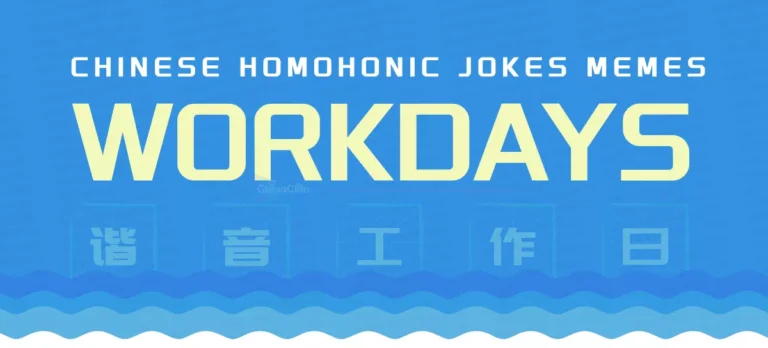



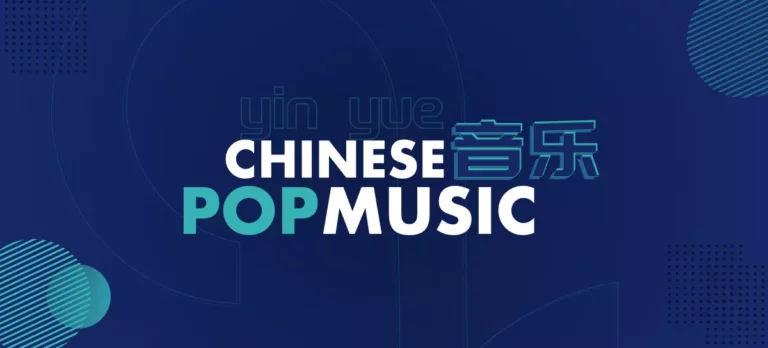







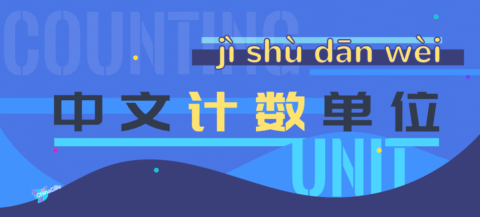
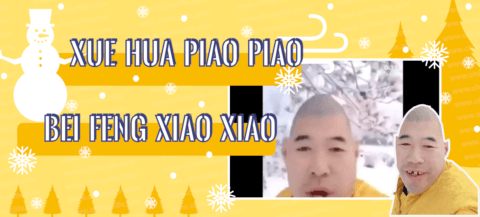





Hello, I’m a bit stuck on the part where I verify my mobile number. I tried sending the verification code to myself, but it says that I “have send too many SMS request, please try again later.” I just tried signing up again(the next day), but it still says the same thing. How long should I wait for?
As far as I know, the most common reason is that your phone number might probably have been used to register too many accounts, might not by you but by the previous phone number owners. And most virtual phone numbers online will also be detected and probably cause invalid registration issues. Try to use a real and valid phone number owned by you and used in daily life.
[…] https://www.chinaclife.com/how-to-register-a-sina-weibo-account-overseas-guide-yyijiu/ […]