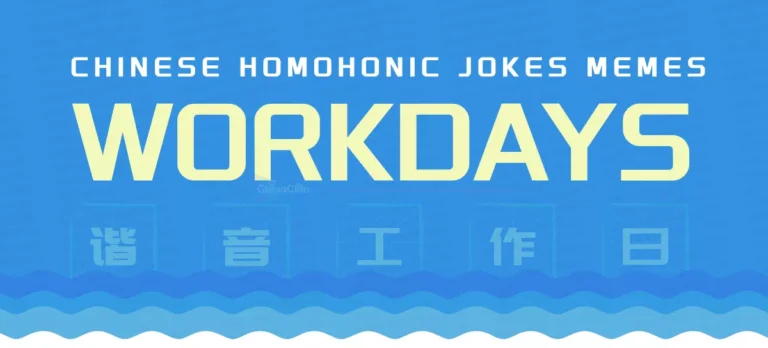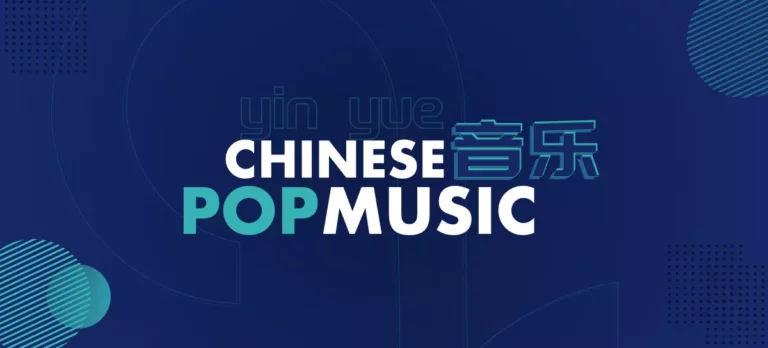"Recently, lots of twitterers thanks WeChat by showing up their HD photos recovered from a mini-program “你我当年” in WeChat. Let’s jump into the tutorial below and have a try."
ONE-CLICK PHOTO RECOVERY TO HD WITH AI TECHNOLOGY
| 用 AI 技术一键修复老照片
English Words: One-click photo recovery to HD photos
Chinese Pinyin: Yí jiàn xiū fù lǎo zhào piàn
Chinese Characters: 一键修复老照片
Related Chinese Words:
微信小程序 (Wēi xìn xiǎo chéng xù)| The mini programs in WeChat
你我当年 (Nǐ wǒ dāng nián)| Before and After
AI 技术 (AI jì shù) | AI Technology
Related App:
微信 (Wēi Xìn)| Weixin app, WeChat (Weixin's international version)
“你我当年 (ní wǒ dāng nián) ” is one of the mini programs in WeChat app, developed by Beijing Dagong Co., Ltd. The first version was released in December 2018, then later versions came up with a new name “ni wo dang nian” in January 2019. “你我当年”是微信应用中的一个小程序,由北京大觥科技有限公司开发。2018年12月上线第一版,并于2019年1月将小程序更名为“你我当年”。 The Official Introduction 官方小简介 The film-level production with AI visual technology, helps to realize the enhancement of the photos's resolution and effect. “电影级后期 AI 视觉技术,实现照片的分辨率提升与效果增强。” There are two versions of the mini program “Ni Wo Dangnian” available: the normal and speedy edition, with the same functions issued by the official. They differ in the followings: “你我当年”目前有两个版本,普通版和极速版,官方承诺两个版本具备完全相同的功能,仅区别在于: “Ni Wo Dangnian” is the normal mini program noticed by most twitter users. It is absolutely free for any users, but with a daily user’ limit of 20 photos for recovery. You can find out this mini program after installing WeChat or Weixin from the AppStore, Google Play Store, etc. “你我当年”是大众熟知的普通版,也是完全免费的版本,每天每账号有20张可处理照片的额度。可在苹果商店或Google play等安卓商店下载安装微信,找到该小程序; The Speedy Edition of “Ni Wo Dangnian” is the paid version, with a price of ¥1 RMB per photo ($0.14 USD/photo approximately), no daily photo quantity limits. However, only the Android version of WeChat or Weixin app that supports Ni Wo Dangnian’s speedy edition available, not yet for iOS currently. “你我当年极速版”是官方目前提供的付费版本,按修复的照片数量收费,¥1人民币/每照片(约合$0.14美元/每照片),不限制每账号每天的照片修复额度。但目前极速版本只出现在安卓版本的微信中,暂无 iOS 版本。 Step 1. Install WeChat, or Weixin, sign up and log in. 步骤一、安装 WeChat 或微信,注册并登录。 WeChat is a different versions from Weixin aiming to International users while Weixin is mainly for Chinese users. WeChat 是微信针对国际用户的版本,而微信主要针对的是中国用户。 You can download and install WeChat from AppStore or Google Play store, then login WeChat. 你可以去 AppStore 或 Google Play 应用市场下载并安装 WeChat,然后登录。 If you haven’t yet a WeChat account, it is recommended to register WeChat via your valid mobile phone. 若尚无微信账号,可以用手机号注册一个。 You can read the stories on how to sign up a WeChat account and get your own WeChat ID. Then you can follow our steps here to enjoy the photo recovery mini-program in WeChat. 你可以阅读如何注册微信账号的故事并获得你专属的微信 ID。然后就可以按照以下步骤享用微信中修复老照片的小程序了。 Click “Chat” tab and then the top search field, go to WeChat’s search interface to find out the mini-program “ni wo dang nian”. 点击微信“聊天”界面上方的搜索框,进入搜索界面搜索“你我当年”小程序; It is available for you to quick search in multi-specific types in WeChat search, such as "Moment", "Mini-program", "Articles", "Official Accounts", "Music", and "Stickers". You can only search in mini-program results by clicking "Mini-programs". 微信搜索支持在多种类别中快速搜索相关结果,如“朋友圈”、“小程序”、“文章”、“公众号”、“音乐”和“表情包”。点击“小程序”,可以仅在“小程序”范围中搜索。 You can try one of the following methods to quick search the mini-program “ni wo dang nian”: 以下多种方式可以助你快速进入“你我当年”小程序: a). If the Chinese input is not available on your mobile phone, you can try input “niwodangnian” ( similar to the Chinese pinyin of 你我当年 ) in Wechat’s Search field and click search. a). 如果你的手机不支持中文输入,可以尝试直接在输入框中输入“ niwodangnian ”,并点击搜索。 If the program “你我当年” displays in the Mini Programs results, you can click it to enter its interface. 若搜索结果中出现 “ Mini Programs: 你我当年 ”,则点击该小程序即可。 b). If you can input Chinese on your mobile phone, you can enter “ 你我当年 ” in the search field, or copy and paste the Chinese “ 你我当年 ” in the search field, then click the mini-program in the search results. b). 如果你的手机支持中文键盘的输入,可以直接在输入框中输入中文“你我当年”,点击搜索结果中的“你我当年”小程序;或者你也可以复制该中文“你我当年”并粘贴到微信的搜索框中进行搜索。 c). If you have visited this mini-program before, the WeChat will keep your visit history for a short time. Then you can enter “ 你我当年 ” program by entering “Discover” - “Mini Programs” and clicking it in the “Recently Used Mini Programs” area. c). 若你曾经打开访问过“你我当年”的小程序,你将可以在“发现”-“小程序”-“最近用过的小程序”一栏中直接点击名称进入小程序。 There are three photo samples available to recover: old photos, low-resolution photos, and vague photos. 界面中提供了三种可修复的照片示例: 老旧照片、低分辨率照片、模糊照片。 Tips: The full content to show for Free Logged-in and Premium residents only. Please click Log-In / Sign Up for Free button on the top right to unlock them. Tips: The full content to show for Free Logged-in and Premium residents only. Please click Log-In / Sign Up for Free button on the top right to unlock them. See u soon... : )What is " 你我当年 " mini program?
| “你我当年”小程序是什么?
“Ni Wo Dangnian” vs “Ni Wo Dangnian Speedy Edition”
“你我当年” vs “你我当年极速版”
How to Try Photo Recovery to HD Photos in WeChat?
| 怎样在微信中修复成高清照片?
Step 2. Search the mini program "ni wo dang nian" in WeChat.
步骤二、在微信中搜索“你我当年”小程序;

Step 3. Go to mini program 你我当年 and its interface.
步骤三、进入你我当年小程序的界面;
More Stories to Be Continued...